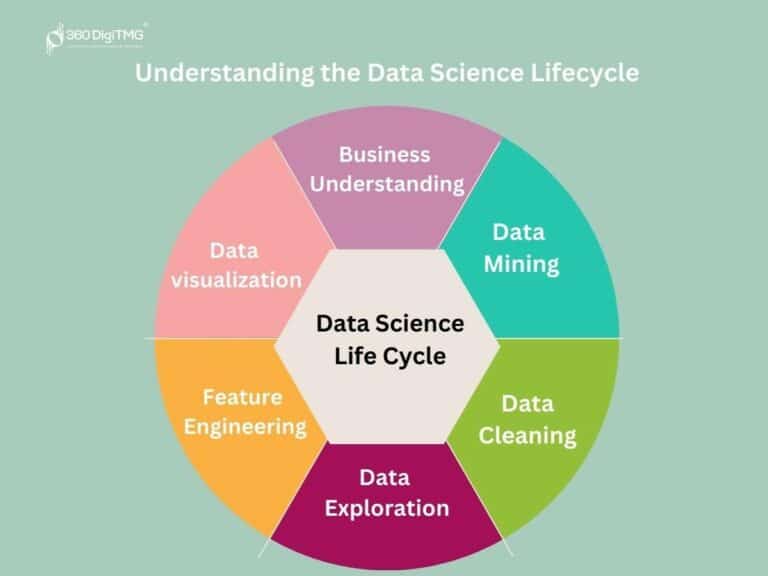AirTags are excellent personal item trackers. However, the flipside is they can be used for malicious purposes. If you have an Android phone, you can prevent these malicious activities.

Personal item trackers are not new things. There are many of them and Tile has been the most popular brand for years. Everything changed after Apple introduced its AirTag, a long-awaited personal tracker that trades for only $30. The small tracker connects to more than a billion active Find My Devices. As per estimation, a user cannot travel a block with this tracker in a metro city without the location of AirTag updating.
The idea is fascinating to get your lost items back. On the downside, it also makes a great choice for people with bad intention. These people want to use trackers for wrong purposes. Since AirTag’s debut, many people have used the tracker to steal things, stalk others and for more mischievous purposes.
How to prevent it?
Apple has collaborated with Google to prevent these things. They will issue an alert on many of the most popular Android phones when an unknown AirTag is detected. These alerts will inform the Android phone users that they are being tracked so that they can take necessary steps to disable or locate the tracker. The feature was launched at Google I/O 2023.
In the next section, you will get to know everything about Google’s unknown tracker alerts on your Android and how to use them for your safety.
How does it function?
Unknown tracker alerts will inform you when an Apple AirTag is tracking you and when it is no longer with its owner. For example, if your colleague has an AirTag on his/her keys and the person is still with you, Android will not send you any alert. However, if the same friend takes his/her phone away with him/her while leaving the keys, you will get an alert informing you that the AirTag may be used to track your current location.
These alerts are meant to let people know if they are being tracked. The idea behind is not to create panic but to alert people about the possible mischievous intentions of someone/some people whose AirTag might be used to track their exact location. When enabled, Android will identify the trackers that are automatically moving with you. You can also manually scan for trackers if you have any suspicion of being tracked.
Will it track only AirTags?
Yes. Android unknown tracker alerts are only meant to scan for AirTags that are travelling with you. The decision to limit its activity to only AirTags makes sense. AirTags are, by far, the most accessible, effective and cost-effective personal items tacker in the market. Google is, however, interested to enable the feature to detect other trackers in future.

How to enable unknown tracker alerts?
Google rolled out this feature in late July for those using Android 6.0 or newer models. If you have an older Android version, the feature might not be available on the device. However, the feature has already debuted on Samsung Galaxy S23.
We have described some steps to enable unknown tracker alerts. However, depending on the manufacturer, the procedure might not the same for your device. Follow the steps and ensure that your smartphone automatically scans for unknown AirTags that may be moving with you.
The following steps have been described for Samsung Galaxy running One UI 5.1. Type “unknown tracker alerts” in the app’s search bar if you experience problems locating the toggle in your device’s setting up.
Ø Open the Settings app.
Ø Scroll down to find the Safety and emergency tab. Tap it.
Ø Tab the Unknown tracker alerts tab in the list.
Ø Press the toggle beside Allow alerts.
How to do it manually?
If you track an unknown AirTag that is communicating your location, keep on twisting the stainless steel back counter-clockwise till the puck does not stop moving. Flip the AirTag right side up to remove the coin-cell battery. Once the battery comes out, AirTag will no longer be able to transmit your location.
If you suspect that a tracker might be moving with you, check for an AirTag in the settings app by following these simple steps.
- Open the Settings app.
- Scroll down to Safety and emergency tab. Tap the same.
- Tap the Unknown tracker alerts tab in the list.
- Press Scan now button
- Wait until scanning is complete. If no tracker is found, you will see a grey shield with a check mark. If a tracker is found, you should adopt steps to disable it.
Final Words:
AirTags is an excellent feature but there are people who use it to commit crimes and endanger others’ lives. There is an option to enable unknown tracker alerts on your Android smartphone. By doing so, you actually ensure that nobody can track you without your permission. Moreover, if you suspect that you are being tracked, you can scan manually for AirTag owned by the person tracking you.