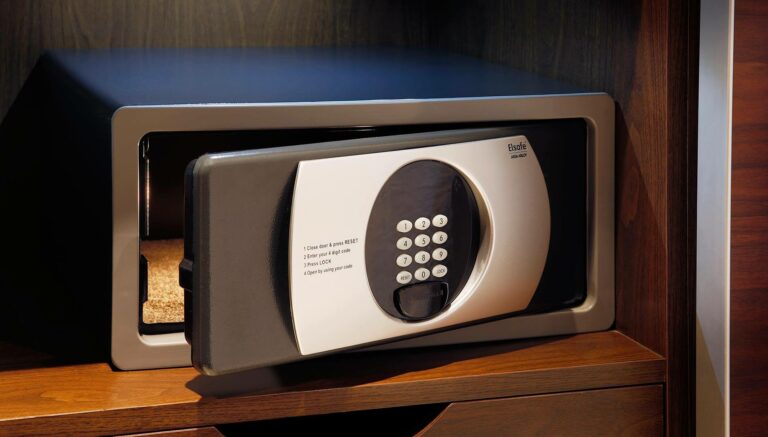In the 17th century, scientists mostly used words and pictures to describe their studies. These texts included their extensive research data. The scientific field continued to accumulate enormous study data that made reading comprehension a challenge.
Swiss mathematician Leonhard Euler created graph theory in the 18th century while solving the Konigsberg bridge problem. Charts have become synonymous with math and engineering from his development. You cannot build a structure or identify data trends with a wall of text. Today’s graph maker technologies allow everyone to make charts because it requires zero math and design knowledge.
However, problematic graph designs can make charts confusing. Some poorer layouts can omit and de-prioritize crucial information. We can help you avoid this by giving excellent ideas on achieving creative data representation through graphs in this post.
The Perfect Introduction Page
All readers of varying levels want a summary of your report from the first page. Most reports with a front-page summary help readers save time and fully understand your report.
You can save time designing the perfect opening chart through Venngage’s Big Data Statistical infographic. Authors can change the header’s name and icons to suit their study. Plus, you can split this infographic into various pages for easy reading.
This quick summary can satisfy on-the-go readers. On the other hand, curious readers can dive into your report’s text and paged charts with consistent reading comprehension.
Big Data Statistical Infographic/Venngage
Creatively Showing a Graphing and Data Analysis Worksheet
Data analysis borrows many visualization methods from statistics. Readers can understand data set averages and means with effective chart and graph combinations. Consider Venggage’s example below.
The Computer Consumer Shares and Sales Infographic is a bar chart with a picture-based analytic data interpretation. This layout works well thanks to its helpful high-contrast bar colors. Plus, all relative bar lengths are clear and accurate because they have equal visual proportions.
The text data analysis is easy to read, thanks to the icons. In addition, the template showcases market drivers with easy-to-understand headers and non-overwhelming text. Therefore, any researcher can switch out images, icons, and texts to suit their needs.
Computer Consumer Shares and Sales Infographic/Venngage
Colorful Ways to Graphing and Analyzing Scientific Data
Researchers will always have a huge cache of categorized data. Readers will take more than half an hour to read through a text-based data representation. However, the layout from Venngage below is an exceptional way to graph and analyze research information. We highly recommend this layout to keep your reader’s attention to maintain their comprehension.
The Modern Freelancer Marketing Statistics template uses high contrast colors with a simple two-item Y-axis. The template’s data has excellent categorical representation. However, this template only works if you have data sets with relatively small variations because its data representation can become misleading and confusing with bigger differences.
Venngage’s template has a short text-based summary that icons accompany. You can change the headers to have slightly longer text content. Plus, you can change these icons and make them suitable for your research needs.
Modern Freelancer Marketing Statistics/Venngage
Simple But Powerful Science Data Tables and Graphs
Data tables and graphs are useful data visualization tools with proper use. Technical research data requires an excellent combination of text, charts, and graphs. Fortunately, high-quality graph-making platforms have excellent templates that save you the hassle of design.
Venngage’s Data Storytelling Benchmark Report template combines all three elements into an easy-to-read case study template. Its third page has a ready-made template that has both a data table and chart. Authors can elaborate on their research’s introduction and chart data in this page’s layout.
The template gives you more charts to represent many data tables. Plus, you can use the glossary data table for any relevant information before the report’s final page.
Combining Your Data Tables and Graphs
Templates are great chart-making inspirations. Thankfully, high-quality graph-making services make it easy to edit existing templates to your needs. On the other hand, you’ll mostly find single-design templates on Venngage and other platforms. By combining them, you can create your data storytelling set pieces.
For example, this Event Marketing Project Gantt Chart template is an excellent data table for activity schedules. You can replace the activities with your research routines.
Event Marketing Project Gantt Chart/Venngage
Then, you can use the Pandemic Impact on Refugees statistics template to represent the data you’ve gathered from each activity in the Gantt chart. You can change the template’s icons to suit your storytelling needs.
Pandemic Impact on Refugee Statistics/Venngage
Combining your own data tables and graphs is easy. However, always maintain your design’s color scheme and flow consistency when using various chart templates. By doing this, you maintain reader comprehension and prevent data misrepresentation.
The Practice of Data Visualization Will Never Grow Old
Data is a big part of our lives. However, understanding research data does not have to be difficult and confusing. Thanks to high-quality data representation practices, readers can save time going through technical research data. The high-quality templates we’ve shared above guarantee that you can make report-ready scientific data visualization charts and graphs in no time.