Looking for a reliable WordPress security plugin and deliberating between Sucuri, MalCare and WordFence? You are already well on your way to getting the best security for your WordPress! These three products are three of the best options on the market.
Malcare is a powerful and easy-to-use website security solution designed specifically for WordPress users. With its comprehensive security features and advanced technology, Malcare helps protect your website from various online threats, including hacking attempts, malware infections, and other security risks.
In this article, we are going to compare the three most popular website security plugins for WordPress – Sucuri Security, Wordfence Security, and Malcare. We will be diving deep into their different security aspects to determine which of the three comes out on top.
With the increasing number of WordPress hacking attempts, it is important to make the wise decision to use a dedicated security plugin to keep your website secure.
Sucuri vs. Wordfence vs Malcare review
The differences between these three are that Sucuri provides website malware monitoring, protection and removal while Wordfence focuses on website security service. Sucuri blocks traffic in the cloud but cannot perform local scans. Wordfence uses a local firewall, it will also scan ALL files.
So far, so good.
But the problem arises which of these WordPress security plugins to choose between these three? Being three of the best products, they have so many features and options that you may not know which one to choose.
If this is your situation right now, you’ve come to the right place. We used both of these products so that we could share our experience with you. Armed with this knowledge, you can now make the decision that is right for your business .
We’ll compare how Sucuri, Malcare and Wordfence WordPress plugins work, what features they offer, how much they cost, and everything else you need to know. You can then decide with all the information in hand, which is the winner.
And we’ll help you decide which one is really worth your money.
Sounds good?
Let’s start with Malcare.
What is Malcare?
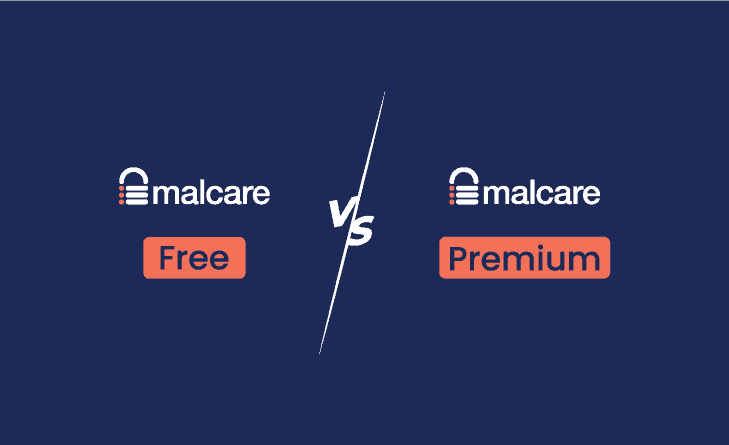
Malcare is a comprehensive WordPress security solution designed to keep your website protected from online threats.
It offers a range of features, including real-time malware scanning, firewall protection, website backups, and more.
Whether you’re a small business owner, blogger, or developer, Malcare provides an easy-to-use and effective solution for keeping your website secure.
Malcare Dashboard
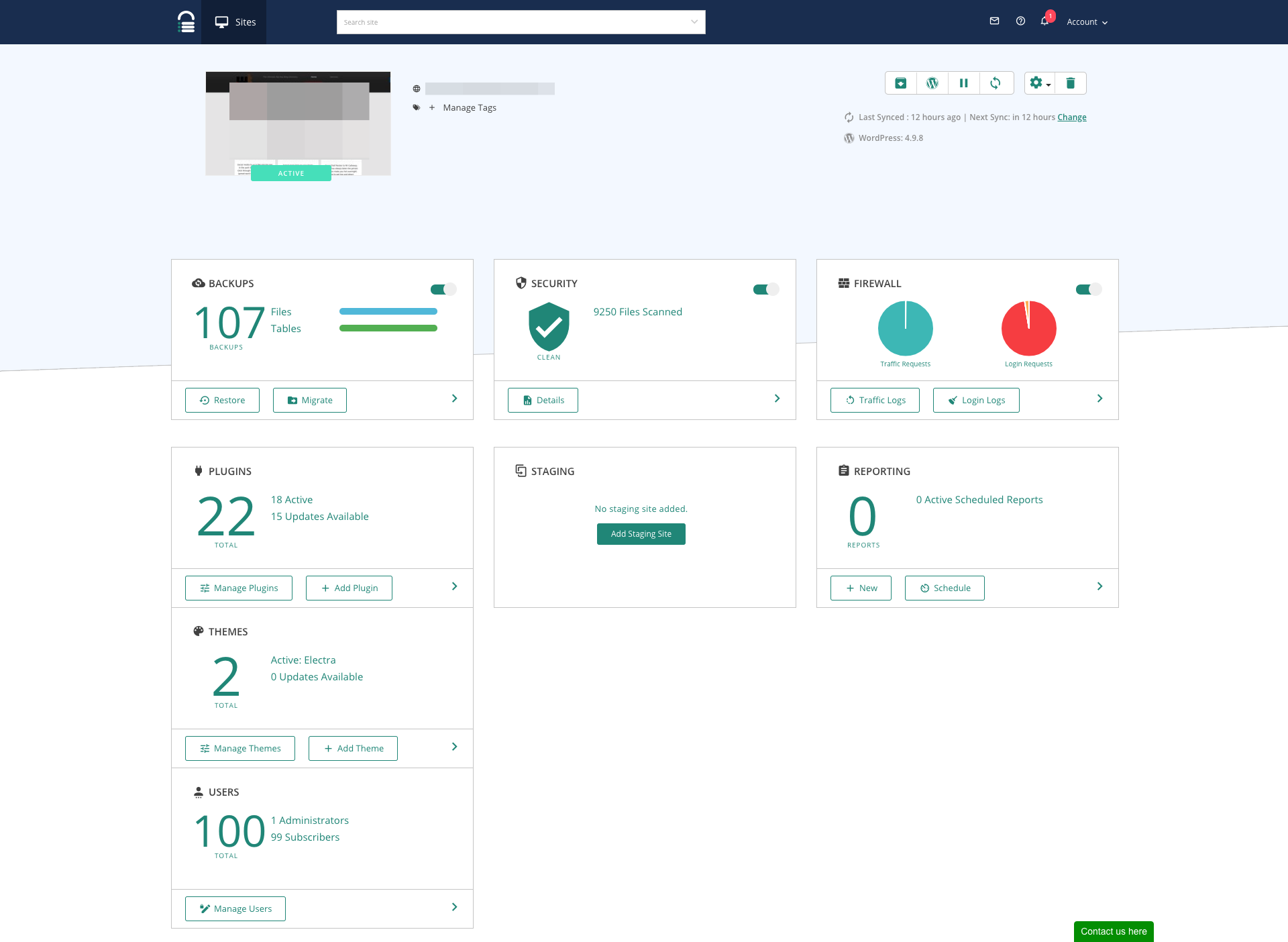
The Malcare dashboard is user-friendly and offers a simple and straightforward way to manage your website’s security.
With real-time monitoring, you can quickly and easily see the security status of your website and take action to address any threats.
The dashboard also provides detailed reports and insights, making it easy to see the impact of your security measures.
Overall, the Malcare dashboard is a convenient and reliable tool for managing the security of your WordPress website.
Malcare Website Scanner
Website security is essential for the success of any online business or personal website. malcare WordPress security solution offers a comprehensive website scanner that provides real-time protection against a wide range of threats, including malware removal, vulnerabilities, and other malicious code.
With its advanced scanning technology, Malcare can detect and remove these threats quickly and effectively, ensuring that your website remains secure and protected.
Prevent WordPress Attacks with Malcare
Attacks on WordPress websites are becoming increasingly common, making it imperative to have a robust security solution in place.
malcare wordpress security solution offers a range of security features that help prevent these attacks and keep your website safe.
The firewall blocks malicious traffic, while the malware scanner detects and removes any malicious code. Real-time monitoring and alerts keep you informed of any security threats, allowing you to take action quickly.
Malcare Settings Options
In addition to its powerful security features, Malcare also offers a range of customization options in the settings. You can choose which pages or posts to scan, configure firewall rules, and set up notifications and alerts.
This flexibility and customization allows you to tailor your security solution to meet your specific needs, ensuring that you have the right level of protection for your website.
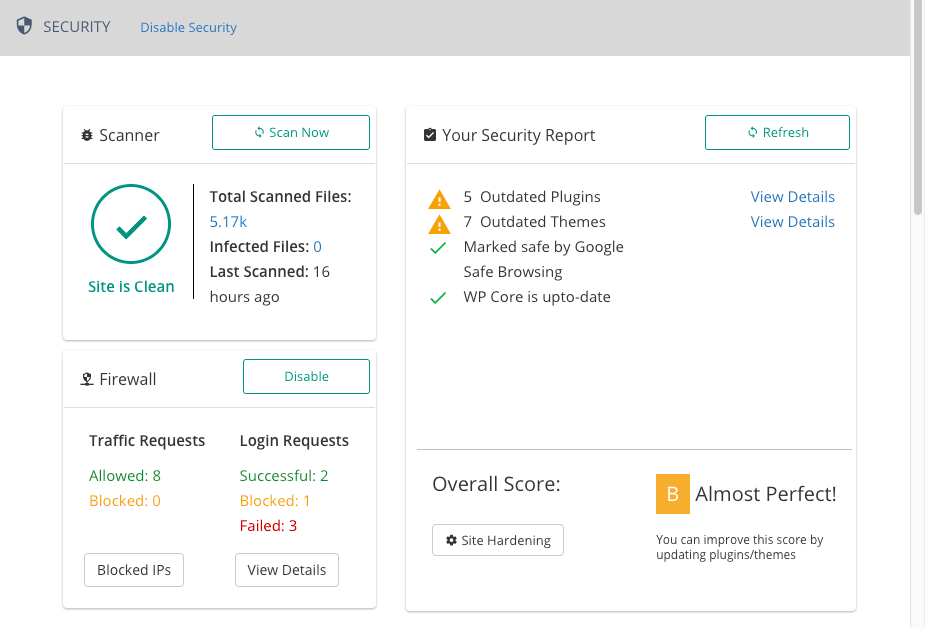
Overall, Malcare is a comprehensive and reliable security solution for WordPress websites. With its powerful website scanner, firewall, and range of security features, you can rest assured that your website is protected against attacks and vulnerabilities.
Whether you’re a small business owner, blogger, or developer, Malcare review provides an easy-to-use and effective solution for keeping your website secure.
What is Sucuri?
Sucuri is a hosted service, which filters traffic before it reaches your website. It has a wider feature set than Wordfence and offers the best cost-benefit on the market. The analysis is also done remotely, so it is not as deep as that of a local plugin.
Wordfence is a locally installed WordPress plugin. It scans all traffic to your website, determines which traffic is malicious, and rejects it. Malicious traffic will always reach your website before it is filtered and rejected. This is a drawback of the product, a strong malicious attack could still overwhelm your site.
Sucuri has a flat annual fee for cleaning and protecting the website, with unlimited malware removal requests. WordFence charges a fee whenever manual cleanups are requested, or if there are malware removal complexities.
Now that we’ve seen a brief summary, let’s dig deeper.
We’ll start with Sucuri.
How Sucuri Works
Our overall rating:(4.5 / 5) Excellent – highly recommended.
When it comes to WordPress security, Sucuri is our go-to tool. It is one of the most trusted names. This company really needs no introduction when it comes to security service. They offer a robust plugin to secure your WordPress site and server.
Take a look at this short video of the plugin in use:
One of the measures of the success of this company is its phenomenal growth. The company was founded in 2010 by Daniel Cid, also founder of the OSSEC project.
After only 7 years in the market, GoDaddy fully acquired Sucuri in May 2017, as they felt it made sense to offer this service as part of their own portfolio. When a tech giant like GoDaddy acquires your business, it definitely means you’re doing something right.
Sucuri has built a solid reputation by frequently publishing industry reports on various aspects of internet security such as:
- Hacked Website Trend Reports (Annual)
- Web Professional Safety Surveys
- Cryptocurrency Malware Mining Trends and Threat Prediction
- Technical White Papers
- …and much more
The plugin on the WordPress.org repository boasts a 4.4 out of 5 star rating and over 800,000 active installs!
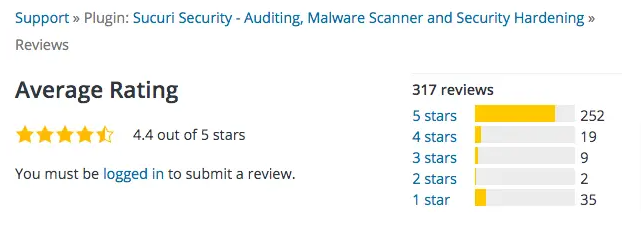
But let’s start looking at the actual product.
It comes in two flavors:
- WordPress security plugin, which must be installed as a normal plugin, or
- Website security service Platform, a service we’ll talk about in more detail later.
Once you have installed the plugin, you will need to generate a free API key. It is possible to generate the key directly from the backend of your website.
The Sucuri Security dashboard has a core check that examines the integrity of your WordPress core files (and warns you if any of them have been tampered with). This is because if a WordPress file has been compromised, it will have a different size and structure than the original file.
Such changes could mean that the site has been hacked:
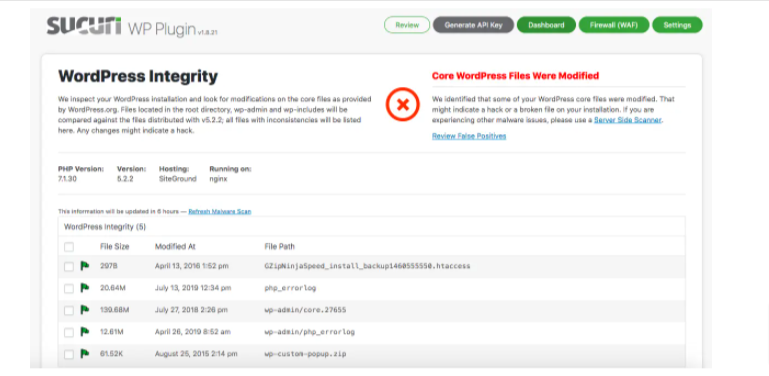
Sucuri Website Scanner
The plugin comes with an integrated website scanner.
This can identify any common malware that may have infiltrated your site, website errors, outdated themes, outdated plugins or tools, and whether your WordPress site has been identified and listed as hacked and distributing malware. It also indicates if your server has other vulnerabilities.
[Security Note]
Speaking of outdated themes, make sure to stay away from themes downloaded from dubious websites (Warez or canceled theme sites).
They are usually full of malware and what seems free comes at the expensive price of hidden malware files. It is best to opt for established players in the industry.
After running the initial scan, the results will be available under Sucuri Security > Malware Scan and will be updated every 20 minutes. The results are divided into several categories such as remote scanner results, website details, iFrames/links/scripts, code injection, blacklist status, and modified files.
The Sucuri security service and plugin also comes with a built-in Web Application Firewall (WAF) to prevent malicious intrusions. In general, the operation of a firewall is to identify specific traffic patterns that are known to be malicious.
Under no circumstances can these access your website.
Note that you must be a CloudProxy customer to be able to use the firewall.
Security Hardening
WordPress security hardening is one of the most useful features of the Sucuri plugin. This feature allows you to check the current status of various security aspects and harden weak points.
Available security hardening options include
- website firewall protection,
- ensure you are using the latest versions of WordPress and PHP,
- removal of a publicly visible version of WordPress,
- protection of the uploads directory,
- restrict access to the wp-content and wp-includes directories,
- check if your site uses SSL or secure certificates
- update and use of security keys,
- check for information leaks via the readme file,
- changing the default database table prefix,
- modification of the administrator account and the default password,
- check if the WordPress site has too many plugins installed
- and others.
Each of these website security service and aspects is tested for possible security lapses. You will be prompted to patch any potential vulnerabilities your website may have.
Recovery after hacking attempts
Sucuri Security also comes with the full suite of Post-Hack options to clean up an infected website.
This can come in very handy in recovering a hacked website during the early stages of a hacking incident your WordPress site might have suffered.
1. Update Security Keys
WordPress uses a combination of security keys to encrypt data stored in browser cookies. Since this is a potential security issue that can lead to hacking attempts, Sucuri provides an easy way to replace all those security keys. This will invalidate all existing sessions and force all users to log in again.
2. Reset User Password
You can also choose to reset any user’s password, again a very important step if you suspect that some users have weak passwords that may have been compromised.
3. Reset Installed Plugins
There is also a separate section for resetting existing plugins and performing available updates.
Once again, WordPress plugins are a potential source of hacking attacks. By resetting the plugin and installing the latest updates, you eliminate the potential source of piracy.
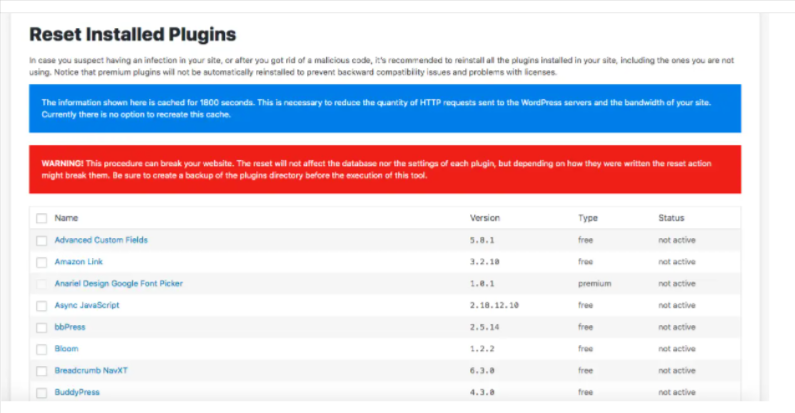
4. Last Connections
Brutal forcing is another method used by hackers to gain access to WordPress sites.
The idea is that an automated program will keep trying login credentials and different passwords until the password is guessed. Since many users use weak and easily guessed passwords, this is a potential source of hacking.
The Latest Logins section will display the latest login activity on your website. You can check username, IP address, hostname, date/time for each of these activities. There are separate tabs for all users, administrators, logged in users, failed logins, and blocked users.
The Latest Logins section will display the latest login activity on your website.
You can check username, IP address, hostname, date/time for each of these activities. There are separate tabs for all users, administrators, logged in users, failed logins, and blocked users.
By checking and verifying that the last login appears to be from legitimate users, you can ensure that your WordPress site is not being accessed maliciously by another user.
5. Available plugins and theme updates
This section lists all plugins and themes that are not in their latest version. As you may know, most software updates include fixes for vulnerabilities or bugs that may have existed in previous versions. Therefore, it is imperative that all third-party products are fully updated to the latest versions.
Settings options
All plugin configuration options can be found in the Settings section.
In the General section , you’ll find the plugin’s API key, along with options to enable the failed login password collector, user feedback monitor, change date and time, and a button to reset passwords. settings.
, Scanner The area provides detailed information about the last scan time, scan frequency, and status of core integrity checks. You will also find options to perform a malware scan and clear the scanner cache.
In the Alerts section, you’ll find the option to send notification emails when something goes wrong on your site. You can customize the recipient of the alert emails, set the subject of the alert email, the maximum number of alerts per hour, and which events should trigger an alert email.
Sucuri Security lets you customize scanning and alerts for specific situations. For example, you can skip specific files and/or directories from scanning, but make sure you know what you’re doing if you skip certain files or directories.
Similarly, it is possible to ignore alerts from specific post types, especially those created by third-party plugins.
Now that you’ve seen all of Sucuri’s abilities, why not take a direct look at Sucuri? Click below to visit Sucuri website to download the plugin.
Following our full review of Sucuri, our first security plugin in our comparison, we now see how Wordfence vs Sucuri vs Malcare would fare.
What is Wordfence?
Wordfence is another web security service company that provides a plugin that mitigates malicious attacks and protects your website from potential vulnerabilities. It has a 4.8 out of 5 star rating on the WordPress.org directory.
The Wordfence dashboard provides a detailed overview of your website’s current security status.
It should be noted that Wordfence is NOT a cloud service.
Essentially, it’s your website’s server that has to do the work to analyze malicious traffic and remove it (if necessary). This is unlike a service like Sucuri, where malicious traffic is filtered and eliminated BEFORE it reaches your website if you have the firewall or web application firewall (WAF) enabled.
With such a localized plugin, if you encounter a DDoS (Distributed Denial of Service) attack, your WordPress site might still be overwhelmed with traffic volume.
Essentially, during such an attack, hundreds of computers will start sending fake traffic to your website, so it will be overwhelmed. No locally installed plugin would be able to handle such a flow of traffic.
See the following diagram of how a DDoS attack works.
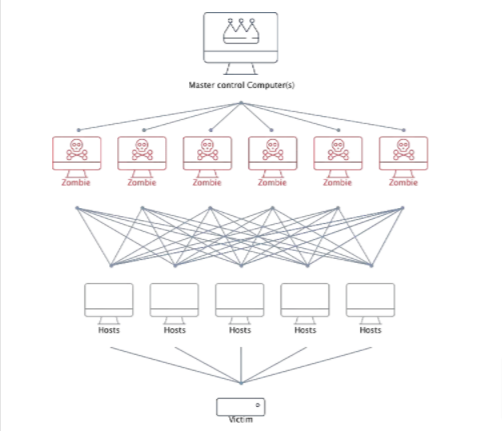
Keep this in mind when opting for such a service.
To counter such a threat, one should opt for the Website Firewall Cloud service (such as the one offered by Sucuri).
Wordfence Dashboard
On the Wordfence dashboard, you will find complete information about the latest scan, all ongoing notifications, as well as currently enabled/disabled features of Wordfence. Once you start seeing the attack stats, you will clearly understand the importance and necessity of a WP security plugin.
The number of daily attacks your website suffers from is overwhelming. No wonder so many websites are hacked.
Can you imagine that the threat that your website would face in all these attacks was not protected by good WP security? What a serious risk to all the content stored on your website if these hackers got their hands on your website.
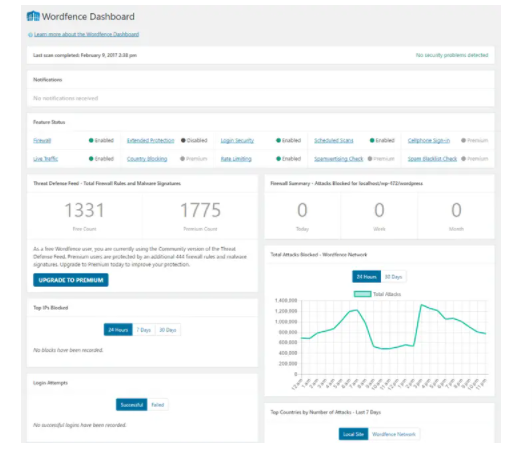
There are separate sections in the Wordfence dashboard to view total attacks blocked, IPs blocked, number of failed and successful login attempts, etc.
Wordfence Website Scanner
The free WordPress version of Wordfence comes with basic scanning features, but real-time firewall rules and blacklists are delayed for 30 days. These are only available if you opt for the Premium version.
This means that there are 30 days from the creation of new rules when you hope that your WordPress site will not be attacked by the latest zero-day vulnerabilities. Zero-day vulnerabilities for which there is no current patch/patch, but which can be blocked using a Web Application Firewall (WAF)
We believe this is a security risk and you should ALWAYS go for the premium version, or ideally, a Web Application Firewall (WAF). This is because a web application firewall can detect “patterns” of malicious traffic and create firewall rules to block and mitigate the threat, even if a patch does not exist.
Besides this inconvenience, many protections are offered with the free version of the Wordfence plugin.
You can choose to
- search for HeartBleed vulnerability,
- scan the public configuration of your WordPress site,
- verify backups,
- check for the presence of log files,
- posts,
- comments,
- the strength and complexity of user and administrator passwords,
- current disk usage,
- any unauthorized DNS modification,
- and limit the number of issues included in the scan result email.
It is also possible to check WordPress core files, themes and plugins against repository versions.
There is a built-in firewall to prevent anomalous activity on your website such as XMLRPC lookup and any malicious traffic attempting to connect through the API or otherwise. It is possible to run the Application Firewall/WAF in learning mode to familiarize the system with typical user activities and create custom firewall rules, thus avoiding a user lockout legit.
You can also choose to enable the Wordfence firewall on time.
Prevent WordPress attacks with Wordfence
The Wordfence plugin comes with several options to help you prevent brute force attacks. It is also a form of security hardening.
You can choose to:
- enforce strong passwords, to deter brute force dictionary word attacks
- limit the number of failed logins and forgotten password attempts before locking out a user to block automated brute force scripts,
- define the duration of the follow-up of connection attempts,
- prevent the registration of the username ‘admin’,
- block people trying to login with specific usernames, etc.
It is also possible to block fake Google crawlers and allow unrestricted access to verified crawlers.
This makes successful brute force attacks virtually impossible. If you run websites for several different websites, perhaps through reseller hosting , you may want to apply this option to conserve resources.
The free version of the Wordfence plugin lets you block IP addresses, while the premium version lets you block entire countries and geographies in addition to IP addresses. It is possible to block a particular IP address, IP address range, hostname, user agent, referrer, etc.
There is a live traffic feature that shows a real-time update on current visitors to your WordPress website. Since there are separate colors for different types of traffic, you can quickly identify what type of visitor it is.
The plugin also allows you to sort traffic using various filters such as human, crawler, registered user, blocked, locked, etc.
Wordfence settings options
Additional security hardening options are available through Wordfence options:
You can configure the plugin settings from the Wordfence > Options page.
The basic options section lets you enable advanced blocking, login security, live traffic view, and advanced spam filter for your website. It is also possible to activate the automatic analyzes and the automatic update of the plugin.
There is a separate field to set the email address that will receive all alert messages that ensure you don’t miss any critical issues with your site.
You can set the emails you want to receive in the “Alerts” section. Available options include receiving emails for plugin updates, plugin disabled, warnings, critical issues, new IP blocked, new user locked out, etc.
It is of course possible to define the maximum number of alerts to receive per hour. You can enable an email digest to get a summarized version of plugin activity for the day, week, or month.
Other notable admin options include IP address whitelisting that bypasses all rules, 404 URL whitelisting, WordPress version hiding, comment filtering, and more. There are separate options to import or export plugin settings to or from other websites.
Which Security Plugin Should You Choose?
When it comes to choosing the best security plugin for your WordPress website, it all comes down to your level of expertise and specific needs. The good news is, with top-notch security plugins like Sucuri, Wordfence, and Malcare, you can’t really go wrong.
Both Sucuri and Wordfence have proven to be reliable and efficient in keeping WordPress websites secure. While the user interface of Sucuri is easier to navigate and provides more options to enhance security, Wordfence comes with a dashboard that provides an overview of the entire website and offers more information.
However, both plugins have their own strengths and weaknesses. For instance, Sucuri’s integrity checker for core files is a great feature to help protect your website from backdoors, while Wordfence’s Web Application Firewall can improve your website’s security, but inexperienced users may accidentally lock themselves out.
In terms of ease of use, both plugins can be a bit overwhelming for beginners, but once you set them up and become familiar with the options, you won’t need to make any changes. And, when it comes to pricing, both Sucuri and Wordfence offer excellent value for money.
So, which one should you choose? It ultimately comes down to your preferences and needs. And, if you’re not sure, we recommend reaching out to the support team of each plugin to help you make an informed decision. After all, the cost of a hacking attack far outweighs the price of WordPress security.
PRICING COMPARISON: SUCCURI VS. WORDFENCE VS. MALCARE
Are you trying to decide between Sucuri, Wordfence, and Malcare for your website’s security needs? The pricing for each of these popular WordPress security plugins might play a role in your decision-making process.
Sucuri offers a range of pricing options, with their basic package starting at $16.66 per month. This package includes basic security features like malware scanning and site firewall. For more comprehensive protection, they offer plans starting at $99.99 per month.
Wordfence, on the other hand, offers a free version of their plugin, with paid plans starting at $99 per year. Their premium plan offers advanced security features like two-factor authentication and country blocking.
Malcare also offers a range of pricing options, starting with a basic package at $8.25 per month. This package includes essential security features such as malware scanning, site firewall, and advanced threat protection. For more robust protection, they offer plans starting at $24.99 per month.
Frequently Asked Questions
Here are some of the most frequently asked questions about these three plugins we compared.
What is Wordfence Security?
Wordfence Security is a firewall and malware scanner for WordPress. It can protect your website from hackers in two ways. The firewall prevents malicious traffic from reaching your website. The malware scanner searches through your website files to make sure they are free of any hacked files.
Is Wordfence free?
Yes, there is a free plugin you can download for Wordfence. While the free version is a good start to securing your site, we still suggest going with the premium version, for something as essential as protecting your website.
How much does Wordfence cost?
The premium version of this plugin starts at $119/year, but there are volume discounts on additional licenses.
Do I Need a WordPress Security Plugin?
Yes, getting one is highly recommended. Since vulnerabilities are discovered both in the core and in several popular plugins and themes every month, it is difficult to stay informed when it comes to keeping up to date. A WordPress security plugin will help you with the heavy lifting and ensure that your site is not hit by hacking attacks which can be easily avoided.
What is the best WordPress security plugin?
Although this is a subjective question, based on our review, as seen above, we believe that Sucuri is the best option when it comes to security plugins.
How do I know if my website has been hacked?
Hacked sites will frequently experience a dramatic spike in traffic as your site becomes the “infection vector” for visitors who are sent specifically to your site to install malware on their machines. You may also discover strange links on your site, content you didn’t write, or receive messages from your WordPress hosting site and possibly even Google Search Console. If you start seeing strange things on your site, or significant performance degradation, or other issues that you can’t put your finger on, it’s a good idea to talk to a security expert.
Why is website security important?
If your site is not well protected, several serious issues can significantly affect your website, your business, and especially your visitors. An unprotected website is a security risk and can become an infection vector or a host used to spread malware removal, become a source of attacks on other websites and even attacks against domestic targets. , infrastructure, or attacks on other networks through the use of DDoS attacks or Distributed Denial of Service attacks.
What is Malcare?
Malcare is a comprehensive security solution for WordPress websites that protects against various threats, including malware, hacking attempts, and more.
Is Malcare a paid service?
Yes, Malcare is a paid service with various plans and pricing options to choose from.
Can Malcare protect against malware attacks?
Yes, Malcare has robust malware detection and removal features that can protect against various types of malware attacks.
Does Malcare offer website backups?
Yes, Malcare provides automatic website backups and the option to restore from a previous backup if needed.
Can I use Malcare for multiple websites?
Yes, Malcare offers plans for multiple websites, depending on your needs.
How does Malcare handle security updates for my WordPress site?
Malcare automatically handles all security updates for your WordPress site to ensure its protection against the latest threats.
Does Malcare offer customer support?
Yes, Malcare offers 24/7 customer support through multiple channels, including live chat and email.
How does Malcare protect against hacking attempts?
Malcare uses advanced security measures, including firewall protection and two-factor authentication, to prevent hacking attempts and protect your website.
Can I try Malcare for free before purchasing a plan?
Yes, Malcare offers a free trial for new users to test its features and determine if it is the right security solution for their website.
Is Sucuri better than Wordfence?
Yes, Sucuri is better than Wordfence. The reason we say this is that Sucuri is a cloud-based service, so it is better equipped to mitigate hacking attacks or DDOS attacks than Wordfence which is a locally installed plugin. This means that a well-coordinated attack can overwhelm your server, while Sucuri has infrastructure. to handle massive volumes of traffic and attacks.
Conclusion: Sucuri vs Wordfence vs Malcare, which one to choose?
In conclusion, it is important to choose a security plugin that offers the best protection for your website, regardless of cost. The security of your website is crucial, and the consequences of a hacking attack far outweigh the cost of a premium wordpress site’s security plugin. Choose wisely, and keep your website safe!
Now that we have compared all the features and options of these three WordPress security plugins, Sucuri, Wordfence, and Malcare, let’s make our own choice.
If we were to buy a security plugin for WordPress, we would choose and recommend Sucuri Security as our top pick. This is because, as a team, we have installed it on most of our sites and have never experienced any hacking incidents.
Apart from being a well-respected wordpress site’s security brand, the support offered by Sucuri is exceptional, and the simple user interface makes using the plugin much easier. In our opinion, there isn’t much (if anything) wrong with this service! With Sucuri, we know that our website and its content will be protected and our privacy will not be compromised.
However, if you are looking for a more in-depth look at your website’s security, Wordfence and Malcare offer advanced features and options that may interest you. Ultimately, the choice between these three plugins will depend on your level of expertise and specific requirements.


