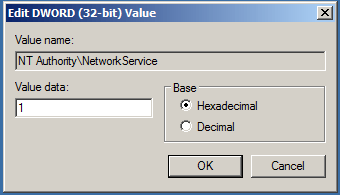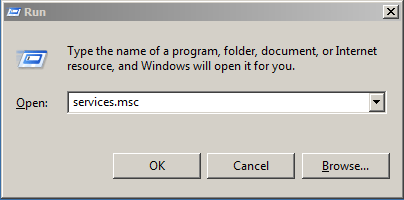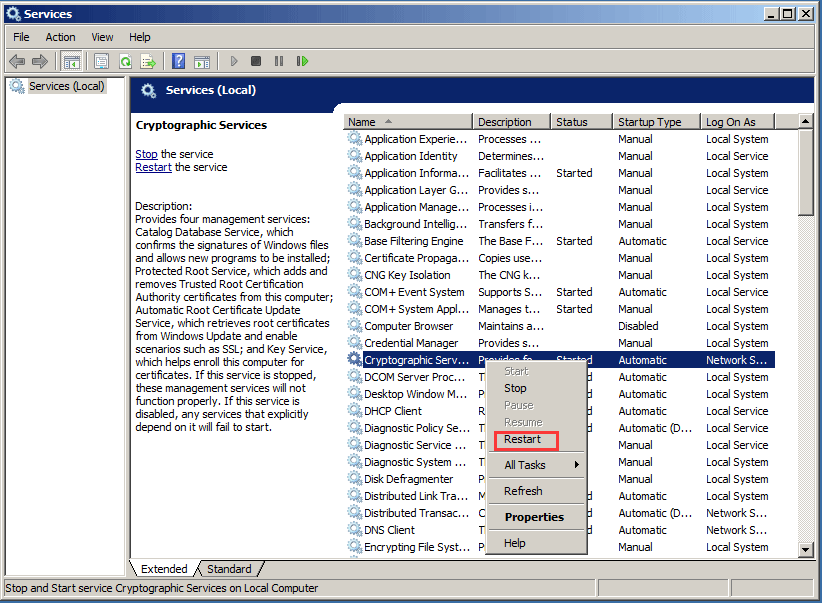You may have encountered such issue – System writer is not found in the backup, when you perform a system state backup using Windows Server Backup on Windows Server 2008. The issue can be caused by various reasons. For instance, the issue may occur when the Windows Server limits any directory from containing more than 1,000 subdirectories.
Don’t panic, there are many methods that can help you solve the problem.
How to Solve the System Writer Is Not Found in the Backup
Method 1. Change Access Permission for the Winsxs Folder
One of the reasons for this system state backup failed issue is that the permission to the files in the Winsxs folder is incorrect. You can try to change the access permission to fix the issue the system writer is not found in the backup Server 2008 R2.
Check out the step-by-step tutorials
- Click Start button in Windows Server 2008. Right-click Command Prompt and choose Run as administrator to continue.
- Inputthe following command and hit Enter to continue after each command.
Takeown /f %windir%\winsxs\temp\PendingRenames /a
icacls %windir%\winsxs\temp\PendingRenames /grant “NT AUTHORITY\SYSTEM:(RX)”
icacls %windir%\winsxs\temp\PendingRenames /grant “NT Service\trustedinstaller:(F)”
icacls %windir%\winsxs\temp\PendingRenames /grant BUILTIN\Users:(RX)
Takeown /f %windir%\winsxs\filemaps\* /a
icacls %windir%\winsxs\filemaps\*.* /grant “NT AUTHORITY\SYSTEM:(RX)”
icacls %windir%\winsxs\filemaps\*.* /grant “NT Service\trustedinstaller:(F)”
icacls %windir%\winsxs\filemaps\*.* /grant BUILTIN\Users:(RX)
net stop cryptsvc
net start cryptsvc
- Then type the following command to verify the system writer is listed.
vssadmin list writers
- If the system writer is not listed or missing, go to the following steps. Then, you need to press Windowskey and R key together to launch Run dialog, type regedit in the box, and click OK or hit Enter to open Regedit Editor. Then navigate and find out the following folder.
HKEY_LOCAL_MACHINE\SYSTEM\CurrentControlSet\Services\VSS\VssAccessControl
5. Double-click the NT Authority\NetworkService now and change its Value data to 1. And click OK to continue.
6. When you have finished the above method, you can find that the system writer is shown up in the vssadmin list writers command.
Restart Windows Server 2008 after you have finished all steps, then check whether the issue is solved or whether you can perform a system state image with Windows Server Backup.
Method 2. Restart Cryptographic Services
You can try to restart the Cryptographic Service if the issue still existed.
Press Windows key and R key together to launch Run dialog. Then type services.msc in the box and click OK or hit Enter to continue.
- Press Windows key and R key together to launch Run dialog. Then type mscin the box and click OK or hit Enter to continue.
2. In the popup window, find out theCryptographic Service and right-click it. Then Restart from the context menu to continue.
When you have completed the process, you can restart your computer and try to check whether the issue is solved.
Method 3. MiniTool ShadowMaker
The Volume Shadow Copy Service System Writer is used to tell the backup tool how to back up the application and its data. If the system writer is not found in the backup, how can you perform the system state backup?
There is another Windows Server backup solution for you when you can’t perform a system state backup with Windows Server Backup on Windows Server 2008. You can take advantage of a piece of professional backup software to help you to complete the task.
MiniTool ShadowMaker is a professional backup tool which can back up the operating system, files and folders, partition and disk so as to safeguard your PC and data well.
Besides the backup feature, it also has the restore feature which enables you to perform some recovery solutions for your computer when some accidents happen. For example, it can help you to restore your computer to an earlier state.
So MiniTool ShadowMaker is a good assistant to help you to fix the issue the system writer is not found in the backup Server 2008 R2. Thus, you can get one to have a try.
In addition, MiniTool® Software Limited provides various different editions for MiniTool ShadowMaker, such as Free, Pro, Trial, and Business editions. And the MiniTool ShadowMaker Trial and MiniTool ShadowMaker Server can be used on Windows Servers.
So you can download the trial edition which can be used for free within 30 days, or you can also purchase the Server edition.
When the backup is finished, you had better go to the Tools to create the bootable media which can help you to boot your computer from MiniTool Recovery Environment when the computer can’t boot normally. For more information, read this post How to Build Boot CD/DVD Discs and Boot Flash Drive with Bootable Media Builder.
The task will take a long time to complete, and you need to wait patiently. You can easily protect the data and Windows Server system well in this way.