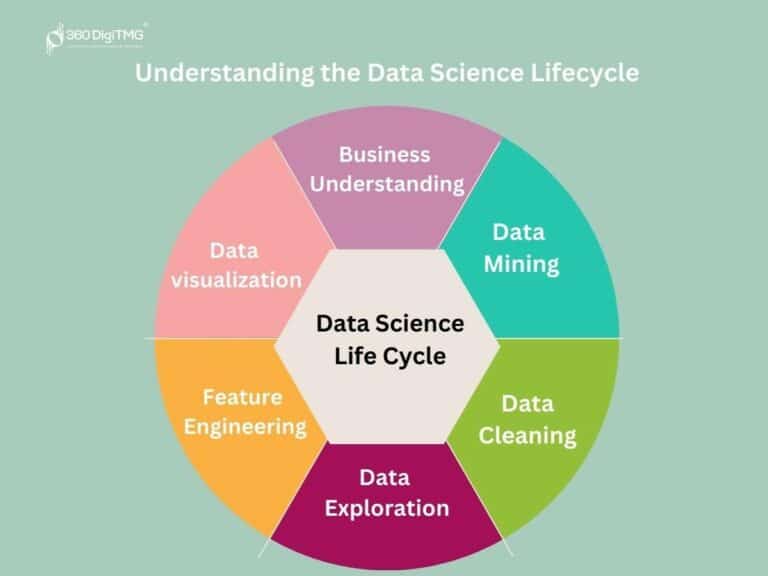In the fast-paced digital world, accessing a computer from afar isn’t just convenient—it’s often necessary. Remote assistance vs remote desktop might sound alike, but they have distinct uses and benefits. Imagine having two vehicles in your garage: one for family trips and another for helping friends move. Both are for transportation, but their purposes differ. Similarly, choosing between remote assistance and remote desktops depends on your needs.
1. The Basics: What Are They?
Remote assistance is like calling a friend when you need help fixing something. It allows a second person to temporarily view or control a user’s computer to assist with issues. It’s mostly used for tech support, guiding users through steps, or fixing problems. On the other hand, a remote desktop lets you access another computer as if you’re sitting right in front of it. Imagine logging into your office computer from the comfort of your home. That’s a remote desktop in action.
2. Usage: When to Use Which?
Consider remote assistance as a helping hand. If you’re facing technical troubles and need someone to guide you, this is your go-to option. It’s temporary, and the control can be easily taken back. Perfect for one-time help sessions. Remote desktop, however, is your tool for prolonged tasks. It’s like having a duplicate of your computer elsewhere. It’s useful for regular tasks like checking files, using specific software, or even personal tasks on a computer far from you.
3. Security: Which is Safer?
When thinking about remote access, security concerns often arise. With remote assistance, since it’s mostly used for short durations and often requires the user’s permission each time, the risks are somewhat limited. It’s like letting a friend borrow your bike; you’re in control. Remote desktop, though, requires more robust security. As it provides full access, it’s essential to ensure strong passwords and utilize trusted software. Think of it as protecting your house—you’d want the best locks!
4. Flexibility: Adapting to Needs
ConnectWise states, “Remote assistance allows 2 parties mutual access to one “host” computer. Both users can see the same screen, making them an integral tool for IT support or education scenarios.”
Remote assistance is usually straightforward. It’s built for quick, on-the-spot help. There’s minimal setup, and it’s all about addressing a specific issue. Remote desktop offers more flexibility. It can be used for many tasks, from simple file access to running software. Plus, with additional settings, users can customize their remote experiences, making them adaptable to various needs. It’s like comparing a bicycle to a car. While bicycles serve a direct purpose, cars can be used for various journeys.
5. Cost and Software Options
Money always matters, right? Most operating systems come with built-in remote assistance features, making it a cost-effective solution for occasional help. Remote desktop solutions might come with a price tag, especially if you’re looking for advanced features. But remember, it’s like investing in a good vehicle—you want reliability and efficiency. There are plenty of software options for both, from free to paid, so exploring and finding what fits your budget and needs is crucial.
The debate between remote assistance and remote desktops isn’t about which is superior. It’s about what suits your needs best. Whether you’re seeking a quick solution to a technical hiccup or a steady means to access your work computer, understanding the differences will guide you to the right choice. After all, it’s all about making your digital journey smooth and hassle-free. Safe computing!