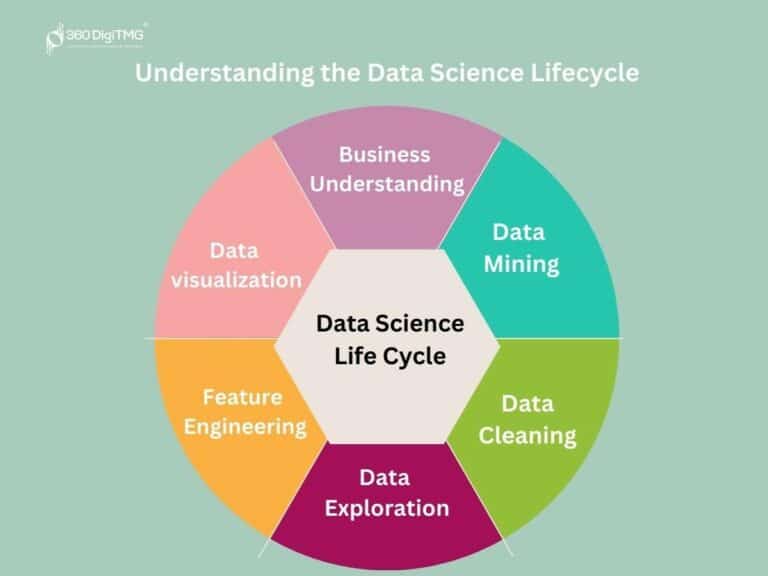In today’s age we live in, the digital one, QR codes have become ubiquitous. From restaurant menus to tickets for different events, these small, square barcodes have already revolutionized the way most people and businesses interact with the world. While ever-present, it doesn’t mean that there aren’t risks involved. This guide, you have on your hands, will give an insight to QR codes, showing its potential dangers and providing safety tips to make sure you can always scan with confidence.
Understanding QR Codes
QR (Quick Response) codes are not just codes. They are two-dimensional barcodes able to store a massive amount of data that often includes URLs, text, and so much more. It was invented in 1994 by the Japanese company Denso Wave. At the beginning they were used for tracking only automotive parts. Today, their application has reached various sectors in multiple domains. They owe it all to their ability to smartphone quick scan options.
A classic code has black squares on a white background. As you know it, they’re arranged in a grid pattern. The data stored in the code, upon scanning, is quickly decoded and shown to the user.
Potential Risks
While QR codes are undeniably convenient, they aren’t without risks. Cybercriminals can create malicious codes that, when scanned, can:
- Redirect users to phishing websites.
- Download malware onto a device.
- Access personal data without the user’s knowledge.
Given the potential threats, it’s crucial to approach QR code scanning with caution.
Safety Precautions Before Scanning
Before scanning a QR code:
- Check the Source: Ensure it is from a trusted source. For instance, if it’s on a product, it’s likely legitimate. However, a sticker with a code in a public place might be suspicious and you should not scan QR code Android or with any other device.
- Use a Secure Network: Always use a secure Wi-Fi connection when scanning these codes, especially if they lead to online transactions.
Tips for Secure QR Code Scanning
- Use a Trusted Scanner: Not all scanning apps are created equal. Opt for reputable ones with good reviews and security features.
- Update Regularly: Ensure your scanning app and smartphone OS are regularly updated to benefit from the latest security patches3.
Recognizing Suspicious QR Codes
While it’s challenging to determine a QR code’s legitimacy by appearance alone, context is crucial. A code in an email from an unknown sender or a random sticker in a public restroom should raise red flags.
Protecting Your Personal Information
When scanning these codes, especially those that lead to online services or apps, be wary of requests for personal information. Legitimate businesses will rarely, if ever, ask for sensitive data via a QR code.
QR Code Scanning Best Practices
- Verify Before Scanning: If a code is promoting a deal or offer, verify its legitimacy with the business before scanning.
- Limit Permissions: Some of these code scanning apps request unnecessary permissions. Only grant permissions that are essential for the app to function.
- Stay Informed: Cybersecurity threats evolve constantly. Stay updated on the latest QR code-related threats and safety tips.