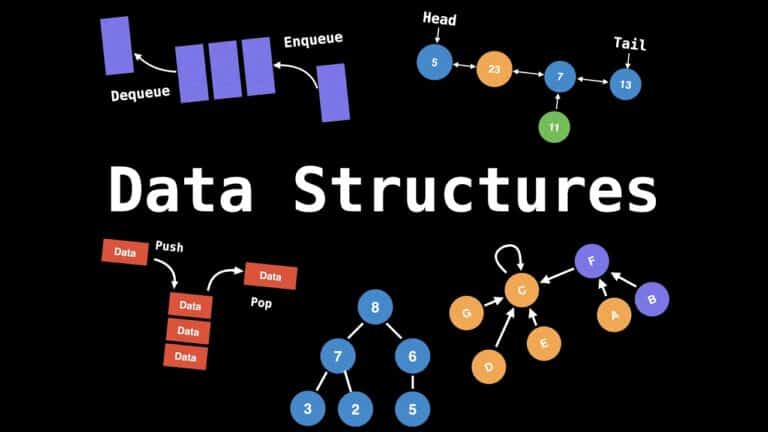Whenever the Outlook is not working or not able to open your mailbox, it’s probably due to the failures of OST and PST files which are essential in the operations of Outlook. The failures of OST and PST files can happen for various reasons such as server crash, malware, and unavailable due to a network location. So if your OST file becomes inaccessible then you might have to go for the OST to PST conversion.
Well, there could be other reasons as well and we will discuss that later in the article. But first, we have to understand the working of the OST and PST file within Outlook.
Working of OST and PST file
Well, the OST and PST file are both used to store data within the Outlook and both of these files have the same structure.
The key difference between these two is, if you are using Outlook as a standalone application then Outlook uses the PST file. But if Outlook is constantly synchronizing the data from the Microsoft exchange server then in creates the OST file to store the data. That is why you are able to use Outlook even while you are not online.
Now, you might be wondering why we need to convert the OST file to a PST file if OST file is good enough to view all the data.
Well, the thing is, as we’ve mentioned above, that sometimes OST files get corrupted in the process of outlook, internet, and other things. That is the time when we need to look for a solution.
Here is a list of reasons why you may need to convert the OST file into a new PST file.
- Exchange server crashed
- Server not available
- Migration of the data
- Corrupted OST file
- Mailbox infected with malware
These are a few of the reasons why we might need to convert the OST file. Now, we will move towards the solutions we promised to be featured in this article.
So, let’s get started.
Here are the three complete solutions to convert OST to PST.
Using the Archive function
The first thing we are going to look at is the archive feature present in the Outlook which often gets ignored. It is a great tool to convert the mailbox data to a PST file. With this feature, you can transfer all the data present in the OST file (that is mailbox). But the contacts present in the OST file can’t be archived, this is one of the downsides of this approach. But, hey it is better than having nothing in your hand.
Here are the steps to archive the mailbox data to a PST file.
- First, you need to open the Outlook application and then open the mailbox from which you want to archive the data.
- Now, go to the File tab and then click on Info.
- From the info page, you need to click on Archive from the drop-down on Cleanup Tools.
- You need to select the ‘Archive this folder and subfolders from the archive window.
- Then click on the browse button to save the new PST file in your computer.
- And then hit ‘OK’ to start the process of archiving the OST file to a new PST file.
Use Export data to a new PST file
The export feature is not as much effective as the archive feature but it’s easy and quick to move all the data from the OST file to a new PST file. The advantage of this feature is that you can export the data in any of your desired formats like excel and CSV.
Let’s look at actual steps required to export the data from Outlook software.
- Open the Outlook and then click on the File tab and then go to open where you need to select the Import option.
- It will open an import and export wizard, where you need to select the Export a file from the options.
- And then choose the PST file and click on Next.
- Now, you need to select the mailbox data to be exported which you can filter if you want.
- After that, you need to choose a location to save the exported file.
- And then click on the Finish button that will start the exporting process which may take some time.
Well, apart from these ways to convert OST file to a PST file you can choose to use a converter tool.
The OST to PST converter tools
Yes, you can use the tool developed by the professionals aimed at converting the OST files to brand new PST files.
There are many free OST to PST converter tool available on the market which you can use. A simple OST to PST converter will let you convert the damaged, corrupted, or even encrypted OST file to a brand new PST file. The tool can also convert the OST file to other popular formats like MSG, EML, and MBOX.
And the best part is that all these tools are very easy to use and they can convert full-sized OST files to PST files. You don’t have to go through the hassle of finding different things in Outlook to convert the file and even then you’re not getting all the data recovered. But with OST to PST converter tools you just have to install them and select the OST file for conversion and they will take care of the rest. That’s how good they are when it comes to converting OST file. So, if you are looking for professional advice, then you should go with third party converter tools. But if your requirements are not that severe or important then you can choose the first or second method. It totally depends on you, we’ve just provided the information relating to all that.