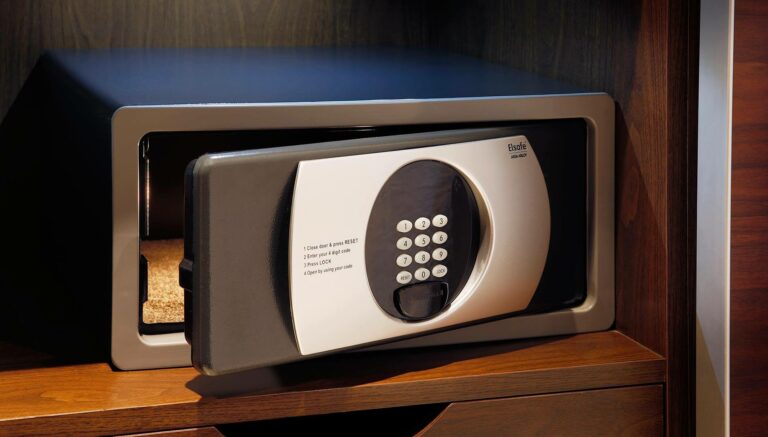Nothing is annoying than having an outstanding business network but slagging internet speed. Poor business networks can jeopardize your daily business operations. You need a reliable network that guarantees a reliable speed. According to IT experts, proper planning prevents a lagging network.
In a business, IT professionalsare tasked with the responsibility of ensuring stable network coverage. More so, the experts take pride in ensuring the company’s networks run efficiently.
Whether you’re working from home as a contractor or working in an executive office, a bad network connection can slow down your performance and productivity. So, to ensure you focus on vital solutions and areas to ensure network performance does not affect your employees’ productivity.
Common Causes for Bad Network Connection
Misuse of the subscribed data package
In most cases, companies rely on data service providers to provide them with reliable yet consistent data packages. Hitting the data limit in the middle of the month leads to servers slowing down the performance.
Using old equipment
When was the last time you upgraded your office equipment? With the introduction of modern tools and techniques, you need equipment that can multitask and maintain processing speed. Using old equipment to run new programs can be tedious, as the equipment can’t handle the processing capacities.
Malware and junk software
How often do you go through installed programs? Well, junk software not only occupies your space but also slows the performance of your network. Additionally, malware is a common issue that affects systems without premium antivirus software.
Poor bandwidth
Before you subscribe to a network package, it’s of utmost importance to consider the expansion factor. As a digital marketer, you might start today and expand to an agency later, hence a network slowdown.
Tips on How to Improve Your Business Network Performance
Scan your network for viruses
Malware and junk software are known to inhibiting workflows and slowing down network performance. Therefore, ensure you consult an IT expert if you suspect malware attacks cause your network’s slow performance.
Educate your employees on user behavior techniques
During lunchtime, most employees prefer spending downtime on computers. Movie enthusiasts rush to Netflix to watch a season premiere, whereas video game fanatics take time to unlock a trophy. As a result, the network ends up being slow. Therefore, consider sensitizing your staff on the importance of observing user behavior.
Update your firmware and programs
Well, old equipment doesn’t keep pace with new programs. If you’re running newly released software on an old machine, the processing time won’t be that appealing. Therefore, ensure you update your programs and equipment all together for compatibility purposes.
Frequently optimize your networks
In the technology world, IT systems change tremendously. Customer demands shift, and your firm upgrades devices, leaving your network falling behind. High-performing yet efficient networks require oversight. Therefore, ensure your systems are upgraded to handle business applications and transactions. Consider seeking IT solutions from Data Cube Systems to maximize productivity.
Final Thoughts
When your network slows down, you need to develop a plan that will improve overall business network performance. More so, you need to diagnose the networks and create efficient network configurations. Also, you can hire an agency that will help monitor and upgrade your network systems.