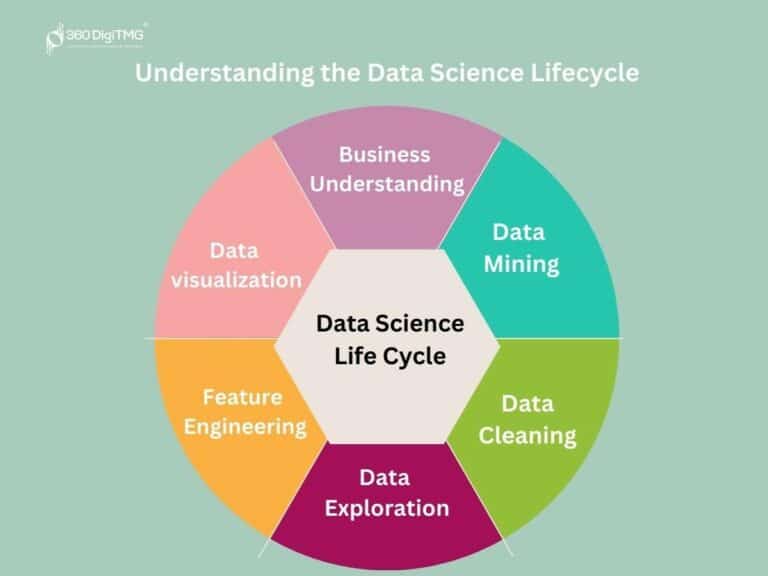The Coronavirus Pandemic has altered the way businesses used to operate. Immediate lockdowns meant business organizations had to shift to new models of working. One such area that saw an increase was the phenomenon of Remote Working.
As millions of professionals shifted to a ‘Work From Home’ model, businesses tried to start using ways and means of improving coordination, continue with monitoring and boosting productivity. From work collaboration tools to video conferencing, remote working forced employees to adapt to technology and network usages.
In this article, we are going to look at some of the best practices of video conferencing. Using these practices can help business organizations improve the productivity and efficiency of their remote working capabilities.
List of 5 Video Conferencing Practices to Improve Remote Working Performance
- Using the Best Broadband Connection for Video Conferencing-
Few things in the world are as frustrating as seeing someone’s face freeze during an important meeting on a video call. Call drops, lagging videos, and ‘Zoom Bombings’ are part and parcel of using a poor network provider.
According to experts, businesses should strive to use the best broadband provider to ensure that such issues do not erupt. Leading names in the industry like SPTel are the preferred option for big and successful companies that stress the importance of secure network connectivity.
In addition to the quality of the call, the security of the network is also a major concern for businesses. With cybercriminals targeting remote working employees, using a credible and established business broadband service is a prerequisite.
- Follow the Right Remote Working Etiquettes when Video Conferencing-
You need to remember that even if you are working from home, they are professional working etiquettes you need to follow. For example, if you are on a video call, it is essential that you are always on time, and not holding up the meeting for others.
You also need to ensure that you are formally dressed and well-groomed for a professional meeting. You do not need to put on a tie and suit for every meeting. However, you should also not be in your pajamas when attending meetings or discussions with your colleagues.
All these small areas can have a major impact on professionalism and conduct. It can also demonstrate how serious and prompt you are when an official activity is underway. This can lead to developing a positive image of you as a serious team member of the organization.
- Adopting the Best Practices for using Video Conferencing Tools-
There are so many instances and funny memes going around illustrating how people have not been able to set up the camera in the right fashion. Ideally, you should frame the camera in such a way that you are at eye lengths with the camera hole.
Additionally, you also need to ensure that the space you are taking the video conference is well lit and that your face is visible at all times. You want to face the light rather than it streaming from behind you and casting a shadow on the camera.
Experts also point out that muting the camera when you are not speaking but someone else is can eliminate background noises. Most of us are working from home where a lot of background noise is expected. Muting yourself during video conferencing is professionally a good thing.
- Staying Focussed and Attentive during the Video Meeting-
If you are a part of the video meeting, you need to ensure that you are attentive during the proceedings. This means not checking up on your phone every single time there is a beep. It also means staying put in one place during the entire duration of the meeting.
While you may think that no one is watching, the past years’ experience has made almost all CEOs, business owners, and heads of various teams aware of the signs to look for. If you are focused and following the proceedings it will show in your eye contact and body language.
Not listening to what someone else is saying is downright rude. Looking into the camera makes others feel that they are being heard and that the communication is effective. This is a simple tip that can go a long way in establishing professionalism during video meetings.
- Maintain Effective Communication Protocols when Video Conferencing-
Leading experts are of the opinion that most team meetings suffer because everyone wants to speak at the same time. This is something that you need to avoid. Try to speak when someone takes your name and asks you what you think on the subject.
You can also be polite enough to ask the moderator who is leading the meeting for permission before speaking. This ensures that communication is effective at all times and that everyone in the meeting is following what the other person is saying.
You need to also understand that this a computer screen and not the conference room. This is why try to minimize hand gestures and moving around as much as possible. This ensures that all the spotlight is on what is being said and understood during the video conferencing.
The Bottom Line
In this resource article, we have listed down some of the best video conferencing practices that can help in improving
how-to-equip-your-team-to-work-from-home remote working
performance. If you have any other questions, you would like us to answer, let us know about them in the comments section below.