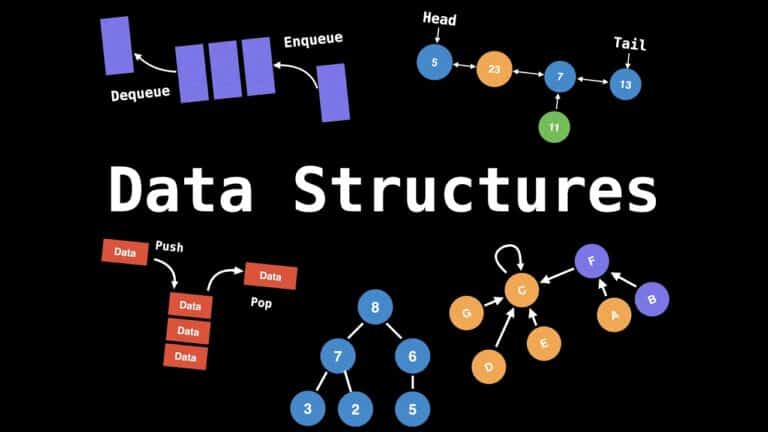USB or the Universal Serial Bus is one of the most widely used components in technology to connect devices to your computer. There are a few types of USB connections you may be familiar with, but here we’ll talk about the latest update in USB technology: USB-C.
USB-C
USB Type-C connectors have a thin and oval design with 24 pins of contact. USB-C is an all-in-one cable for your compatible devices. The same connector can accommodate an 8K video output, up to 100W of power delivery, and data transfer of speeds up to 40GB per second. Of course, speed and power depend on the devices you use and the length of the cable.
The most notable change of USB-C is the design. USB-C connectors are symmetrical and can connect any which way on any compatible device. There is no specific direction that they need to be plugged in like with older USB connectors.
Developed by the USB Implementers Forum, USB Type-C connectors came to life in August 2014, compared to its former counterpart you are familiar with, USB-A, made in May 1996. USB-C is a new and advanced technology. Opening doors for higher data transfer speeds, higher-resolution display, and higher power delivery and charging.
USB-C is being used more and more by mega technology manufacturers such as Apple and Microsoft. The design is said to create sleek, high-end, and powerful devices with a minimal carbon footprint.
Can USB-C Extend?
This option was not available when USB Type-C connectors first came out as the standard cable length was roughly 3-feet for optimal use. With USB-C becoming more popular, more technology manufacturers are accommodating this type of connection. Therefore, today you do have the option of extending USB-C connections from device to device.
Extenders can reach up to 15-feet long, although this length of extension reduces data transfer speeds and maximum power delivery. Extension cables come in various stretches, ranging from 3-feet to 15-feet. Remember, the length of the connector will determine the speed and power that it can deliver.
Another type of USB-C extender available on the market is a USB-C hub. This usually small box has many different inputs & outputs available on them, including a USB-C port. It can extend your cable by a foot or so in length.
A USB-C hub is also helpful because of its range of ports. Today, USB-C hubs have a USB-C port, at least two USB-A ports, an HDMI port, an Ethernet port, and an SD card slot. Keep in mind, using a hub can also affect the performance of your USB-C connector.
USB Standards & USB-C
USB standards define the speed and capacity in which USB connectors can operate. Below are the different standards to know so that you can get the best out of your USB-C cable:
- USB 2.0
- USB 3.0
- USB 3.1
- USB 3.2
- USB4
USB-C cables are backward-compatible with USB 2.0, but you may need an adapter to use these types of ports & the speed of transfer will max out at 480MB per second. USB 3.0 transfer rates will max out at 5GB per second, and USB 3.1 transfer rates will max out at 10GB per second.
USB-C cables get the most functionality from USB 3.2 and USB4.
USB 3.2 can withstand transfer rates of 20GB per second and is the most commonly used standard for devices that come with a USB Type-C connection.
USB4 is a new standard released in August 2019. USB4 is exclusive to USB Type-C connectors and has the highest data speed transfer, of 40GB per second. This standard is still growing in the world of technology and is not as well-known as USB 3.2.
Final Thoughts
USB-C connectors are becoming the industry standard for many technology manufacturers because of their power, versatility, and simple physical structure. USB-C is sure to become the ideal Universal Serial Bus.